Migrating a website can be daunting, especially when you’re dealing with databases, redirects, CMS changes, and preserving SEO. But the good news? You don’t have to do it all manually.
There are powerful website migration tools designed to simplify the entire process, from transferring files and content to preserving your rankings and minimizing downtime. In this guide, we’ll break down the top 10 website migration tools every developer (and website owner) should know.
Whether you’re moving from one host to another, switching CMS platforms, or transferring domains, these tools will save you time, reduce risk, and keep your migration stress-free.
Website Migration Tools for Every Developer in 2025
1. Duplicator (WordPress Plugin)
Best for: Migrating WordPress sites
Duplicator makes it insanely easy to clone and move WordPress sites from one location to another. It bundles your website into a downloadable ZIP file (including plugins, themes, content, and database) and recreates it on your new server.
Key Features Duplicator WordPress Plugin
- No coding required
- Drag-and-drop installation
- Supports multisite and large sites
- Manual or scheduled backups
Bonus: Duplicator Pro adds cloud storage integration and multisite support.
2. All-in-One WP Migration
Best for: Beginners migrating WordPress sites
Another popular WordPress plugin, All-in-One WP Migration simplifies site transfers with a clean UI and minimal setup. It exports your entire site and allows you to import it directly to another install—even if it’s on a different host.
Key Features All in One WP Migration
- One-click export and import
- Supports over 50+ hosting environments
- Mobile-friendly interface
- No technical knowledge required
Note: The free version has an upload size limit. The premium version removes this.
3. Migrate Guru
Best for: Large WordPress sites or multisite networks
Migrate Guru is a fast, secure cloud-based solution that can handle even heavy websites without breaking a sweat. It handles large databases and complex migrations with ease.
Key Features of Migrate Guru
- One-click migration
- Supports large sites (200GB+)
- Works with 5000+ web hosts
- Zero overload on source site
It requires no manual steps—just input the destination credentials and go.
4. UpdraftPlus
Best for: Site backups + migration combo
UpdraftPlus is primarily known as a backup plugin, but it offers a paid “Migrator” add-on that enables easy site cloning and transfer. It’s a perfect 2-in-1 solution for developers who want backup and migration power.
Key Features of UpdraftPlus
- Schedule backups to cloud (Google Drive, Dropbox, etc.)
- Incremental backups
- Site duplication and migration
- Restores with a single click
- Great for staging → production site pushes.
5. CMS2CMS
Best for: Migrating between different CMS platforms (e.g., Wix to WordPress, Joomla to WordPress)
If you’re migrating content from one content management system to another (like from Wix, Drupal, Joomla to WordPress), CMS2CMS automates much of the heavy lifting.
Key Features CMS2CMS
- Supports 15+ CMS platforms
- Preserves SEO (URLs, meta titles, etc.)
- Transfers media, content, menus, tags, and more
- Real-time migration preview
It’s a paid tool but saves countless hours when switching platforms.
6. SiteSucker (Mac)
Best for: Downloading entire sites for offline migration
SiteSucker is a macOS app that downloads entire websites—including images, pages, scripts, and styles—directly to your computer for offline viewing or transfer.
Key Features SiteSucker
- Crawls entire site structure
- Converts URLs for offline use
- Custom crawl rules
- Ideal when migrating static HTML sites or archiving websites before major changes.
7. WP Engine Automated Migration
Best for: Migrating to WP Engine hosting
If you’re switching to WP Engine (a premium WordPress host), their proprietary plugin automates the migration process. No need to touch your database or FTP.
Key Features WP Engine Automated Migration
- Simple email + plugin-based setup
- Automatically updates links and paths
- Maintains database integrity
- It’s free for WP Engine users and works quickly.
8. ManageWP
Best for: Bulk site management and cloning
ManageWP lets you manage multiple WordPress sites from one dashboard. It includes backup and cloning features that make site migration a breeze.
Key Features ManageWP
- Scheduled backups and site cloning
- Performance checks pre/post migration
- Secure dashboard for all your sites
- If you’re a developer managing client sites, this is gold.
9. Cloudways Migrator
Best for: Moving WordPress sites to Cloudways
This plugin is tailor-made for users migrating from shared hosting to Cloudways cloud servers (DigitalOcean, AWS, etc.). It’s easy to use and doesn’t require technical skills.
Key Features Cloudways Migrator
- One-click transfer
- No data loss
- Built-in error handling
A great option if you’re upgrading your hosting environment.
10. cPanel Backup & Restore
Best for: Advanced users doing full-server migration
If you have access to cPanel, you can generate full site backups (including files, databases, and emails) and restore them on your new host.
Key Features cPanel Backup & Restore
- Full site archive
- Easy to restore on most cPanel-based hosts
- Server-level access and control
- Requires some familiarity with hosting environments but is highly reliable.
What Makes a Great Website Migration Tool?
When choosing the right tool for your migration project, look for:
- Compatibility with your CMS and host
- Ease of use (UI, setup process)
- Backup and rollback options
- Redirect and SEO preservation features
- Customer support or documentation
Bonus: Check if it supports multisite or large-scale migrations if that’s your use case.
Frequently Asked Questions
Do I need a plugin to migrate a WordPress site?
- Not always but plugins like Duplicator or All-in-One WP Migration make the process safer and faster.
Will these tools affect my SEO?
- Not if used correctly. Tools like CMS2CMS and Duplicator help preserve URLs, metadata, and internal links key to maintaining SEO.
Can I migrate from Wix or Squarespace using these tools?
- Yes, but tools like CMS2CMS are specifically designed for cross-CMS migrations.
What’s the best free migration tool for WordPress?
- Migrate Guru and Duplicator (free version) are excellent for most use cases.
With the right website migration tools, you can move your site with confidence, speed, and minimal disruption. From simple WordPress moves to complex CMS migrations, there’s a tool for every need.
Still unsure which one is best for your project? Our expert migration service evaluates your needs and uses the best tools for the job so you don’t have to worry about broken links, SEO losses, or downtime.
Let’s migrate your site with the perfect tools book a free strategy call now!