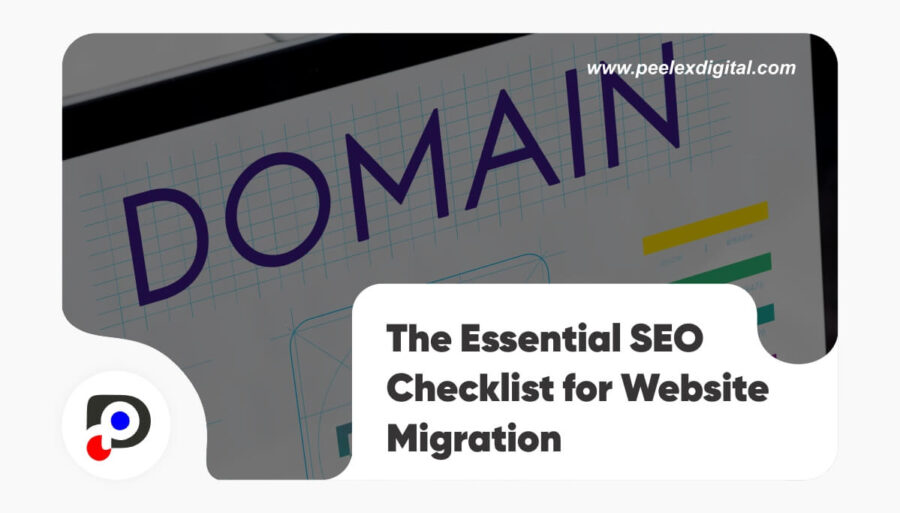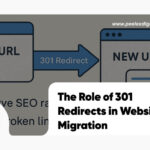Introduction
Following this SEO checklist for website migration can ensure that Website migrations can boost performance and scalability, but if SEO isn’t tightly managed, you could see rankings tank overnight. Whether you’re moving to a new domain, redesigning your website, or switching CMS platforms, SEO should never be an afterthought.
In this post, we’ll walk you through the ultimate SEO checklist for website migration. Use this as your roadmap to protect your rankings, traffic, and hard-earned search visibility.
Pre-Migration SEO Checklist;
1. Benchmark Your Current SEO Performance
Before making changes, document your site’s current organic performance:
- Export top-performing pages (via Google Search Console or Ahrefs)
- Download keyword rankings
- Record traffic metrics (via Google Analytics)
- Note backlink data; This gives you a reference point to compare post-migration performance.
2. Crawl Your Site and Export URLs.
Use tools like Screaming Frog, Sitebulb, or DeepCrawl to crawl your current site:
- Export all indexable URLs.
- Identify orphaned pages.
- Note canonical URLs, redirects, and internal link structure.
3. Map Old URLs to New URLs
This is the foundation of your migration. Every old URL must redirect to its closest equivalent on the new site:
- Use 301 redirects (permanent).
- Avoid redirect chains and loops.
- Maintain URL structure when possible.
Pro tip: Build your redirect map in a spreadsheet and test thoroughly.
Mapping old URLs to new ones is like moving houses. If you don’t label the boxes, you’ll end up with a lot of ‘mystery content’!
4. Conduct a Content Audit
Decide which pages to:
- Keep (and optimize)
- Merge with similar content
- Redirect or remove (with 410 status if no replacement)
- Don’t blindly transfer all content—prioritize what’s valuable and SEO-optimized.
5. Set Up a Staging Environment
Before going live:
- Test your new site on a staging server
- Block staging site from indexing (robots.txt and noindex meta tags)
- Replicate redirects and technical settings
- During Migration SEO Tasks
6. Implement 301 Redirects
Upload your redirect map to your server or CMS:
- Apache (.htaccess)
- NGINX config files
- WordPress Redirection plugin
- Test all critical redirects with tools like httpstatus.io.
7. Upload Updated XML Sitemap
Create and submit a new sitemap in Google Search Console and Bing Webmaster Tools. Make sure it reflects:
- New site structure
- Updated canonical URLs
8. Check Robots.txt and Meta Robots
Ensure search engines can crawl your new site:
- Allow important pages and block private ones
- Remove noindex tags where needed
- Post-Migration SEO Checklist
9. Monitor Google Search Console
Watch for errors:
- Crawl issues (404s, redirect errors)
- Indexed pages vs. submitted sitemap
- Mobile usability
- Use URL inspection to verify critical pages are indexed.
- Monitoring your GSC after migration is like checking your fridge after a party—you want to make sure nothing went stale!
10. Track Keyword Rankings and Traffic
Compare rankings and traffic to your pre-migration benchmarks:
- Expect short-term fluctuations
- Look for long-term stability or growth
- Use tools like Ahrefs, SEMrush, or Google Search Console.
11. Audit Internal Links and Canonicals
Post-migration, check that:
- All internal links point to live pages (no 404s)
- Canonical tags reference correct URLs
- Fix broken links and update outdated references.
12. Resubmit Disavow File (if applicable)
- If your old site had a disavow file in Google Search Console (for spammy backlinks), resubmit it for your new domain.
13. Rebuild Backlinks (if Domain Changes)
If you’re changing domains, reach out to:
- Partners
- Affiliates
- Directories
- Guest post hostsAsk them to update their links to your new URL.
14. Submit Change of Address (Domain Migrations Only)
If you’re switching domains, use Google Search Console’s “Change of Address” tool to notify Google.
Frequently Asked Questions
Will my traffic drop after a migration?
- It can—if SEO isn’t handled properly. Following this SEO checklist for website migration can minimize or eliminate traffic loss.
How long does it take Google to index my new site?
- It varies, but with a sitemap and solid redirects, most changes are processed within 1–2 weeks.
Do I need to change my meta titles and descriptions?
- Not unless you’re re-optimizing. It’s best to keep what works and refine only underperforming pages.
A successful website migration is all about preparation, precision, and post-launch monitoring. With this SEO checklist for website migration, you can avoid costly mistakes and protect the search equity you’ve built over time.
Remember, a website migration without SEO is like a boat without a paddle—you might float, but you won’t get anywhere!
Need help planning your migration the SEO-smart way? Contact our team and let’s make your move a smooth, search-safe transition.