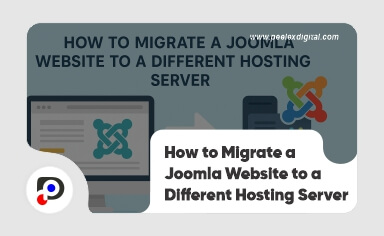If you’re reading this, chances are you’ve decided it’s time to migrate your Joomla website to a new hosting server, whether it’s due to poor performance, bad customer support, server limitations, or the need for more reliable, Joomla-optimized hosting.
In recent years, Joomla remains one of the most trusted content management systems (CMS) for managing websites, especially for businesses, government organizations, and eCommerce platforms. However, having the right hosting environment is crucial. That’s why many users are choosing to transfer Joomla websites to faster and more secure hosts that support the platform’s growing needs.
In this guide, we’ll walk you through every step to safely and successfully migrate a Joomla website, even if you’re not tech-savvy. And if at any point you’d rather leave it to the pros, we’re happy to help make your move seamless.
Why Migrate Your Joomla Website?
There are several common reasons for moving your site:
- Slow loading speeds that affect user experience
- Limited storage or bandwidth on your current host
- Security concerns or frequent downtimes
- Need for Joomla-specific hosting features
- Poor support from your current hosting provider
Whatever your reason, a successful Joomla website migration can dramatically improve performance, SEO rankings, and customer satisfaction.
Pre-Migration Checklist
Before you transfer your Joomla website, you’ll need a few essentials in place:
- Access to your current hosting control panel (cPanel or similar)
- Access to the new hosting account
- FTP or File Manager access
- phpMyAdmin or database access
- Full site and database backup
- Joomla admin login credentials
Taking the time to get organized now can save hours of troubleshooting later.
How to Migrate Joomla Website to a New Hosting Server: Step-by-Step (2025 Edition)
Let’s get into the step-by-step process of how to transfer a Joomla website manually. This method gives you full control and is compatible with most Joomla hosting servers.
Step 1: Backup Your Joomla Files and Database
The first step is to back up your entire Joomla website.
Backup Files:
- Connect to your current server using FTP (like FileZilla) or your cPanel’s File Manager
- Download all the files in your Joomla root folder (usually `public_html`)
Backup Database:
- Log into phpMyAdmin
Select your Joomla database
Click Export > Quick > SQL
Save the file to your local system
Pro Tip: Consider using an extension like Akeeba Backup for a full site backup, especially if you’re looking for a simplified process.
Step 2: Upload Files to the New Joomla Hosting Server
- Connect to your new hosting server via FTP or File Manager
- Upload all Joomla files you downloaded earlier into the new root directory (usually `public_html`)
- Make sure all files are uploaded completely without skipping hidden files like `.htaccess`.
Step 3: Create a New Database on the New Host
- Log into your new host’s cPanel
- Go to MySQL® Databases
- Create a new database and user
- Assign full privileges to the new user
- Keep the database name, user, and password handy
Step 4: Import the Joomla Database
- Go to phpMyAdmin in your new hosting panel
- Select the newly created database
- Click Import, then upload your `.sql` file
This will restore your Joomla website’s data on the new server.
Step 5: Update Configuration.php File
- Now update your `configuration.php` file in the Joomla root directory to connect to the new database. Edit these lines to match your new database credentials:
“`php
public $host = ‘localhost’;
public $user = ‘new_db_user’;
public $password = ‘new_db_password’;
public $db = ‘new_db_name’;
“`
Save and upload the updated file to the server.
Step 6: Fix URL or Path Issues
If your domain name has changed, update the \$live\_site line in `configuration.php` You might also need to clear Joomla’s cache:
Navigate to `/administrator/cache` and `/cache` folders and then Delete contents inside (not the folders themselves)
Step 7: Point Your Domain to the New Server
If your domain is registered with a different provider:
- Go to your domain registrar’s dashboard (e.g., GoDaddy, Namecheap)
- Update your domain’s **nameservers** to point to the new host
- Allow up to 24–48 hours for DNS propagation
However, If you’re using the same domain and only moving servers, this is the final step!
Step 8: Test Your Joomla Site
After DNS propagation, visit your site and:
- Browse pages
- Test contact forms and extensions
- Log into the admin dashboard
- Check for broken links or missing media
Fequently Asked Questions
Will I lose any data when I migrate my Joomla website?
- Not if you back up your files and database correctly. Always double-check file uploads and SQL imports.
Can I migrate Joomla from localhost to a live server?
- Yes! Just follow the same steps ensure you upload the full site files and update the `configuration.php` file accordingly.
Is there a Joomla plugin for automatic migration?
- Yes, Akeeba Backup is a popular tool that allows you to backup and restore your site with ease.
Do I need to change my domain name?
- No. You can keep your domain name and simply point it to the new Joomla hosting server via DNS changes.
What is the best Joomla hosting in the current year?
- Look for providers that offer:PHP 8.x support MySQL or MariaDB, SSD storage, Joomla one-click install, Reliable uptime and 24/7 support
Pro Tip: Use Joomla-Optimized Hosting
Not all web hosts are Joomla-friendly. Look for a provider that offers:
- Joomla-specific optimization
- Automatic updates and backups
- Staging environments
- Built-in security tools
- Support that understands Joomla
If you’re unsure, Contact us for expert hosting recommendations.
Website migrations are sensitive. If anything goes wrong, broken links, corrupted databases, or misconfigured permissions, it can take your entire site offline.
We offer professional Joomla website migration services with:
- Zero downtime
- No data loss
- Fast turnaround time
- Free post-migration testing